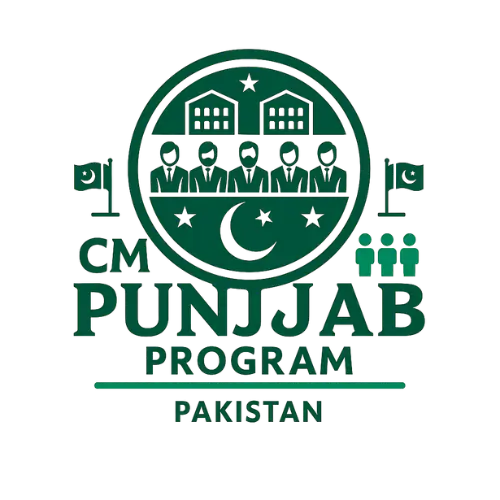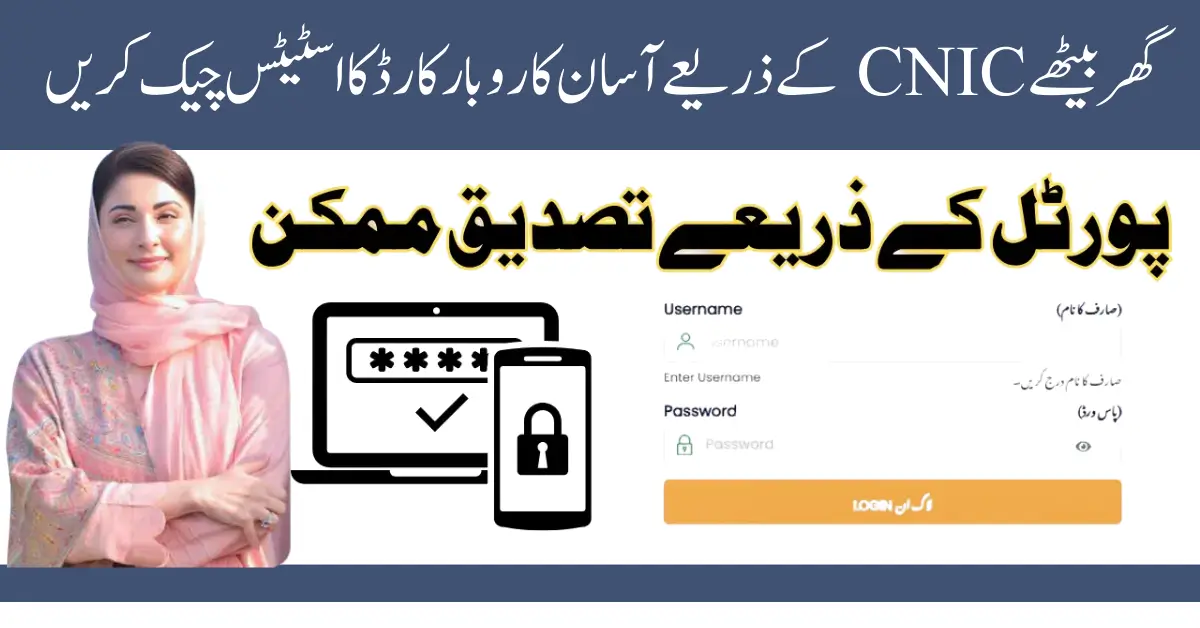Asan Karobar Card Status Check By CNIC allows applicants to track their loan application progress quickly and easily. By entering your CNIC Card number on the official web portal, you can see approval, rejection status, or updates on pending documents. This process confirms transparency and keeps you informed at every phase of the process.
For More Information: AKC Punjab Asaan Karobar Finance Scheme Apply Online
What Is the Asan Karobar Card?
The Asan Karobar Card is a government initiative designed to empower small business owners and self-employed individuals across Pakistan. It aims to provide easy access to interest-free credit, allowing entrepreneurs to invest in their operations without the burden of traditional loans. This card acts as both a financial support tool and a formal recognition of your role in the business sector.
Once issued, the card links directly to the applicant’s CNIC, making it easy to monitor application progress and manage loan details from a central platform. It’s a step toward simplifying business finance for those who need it most.
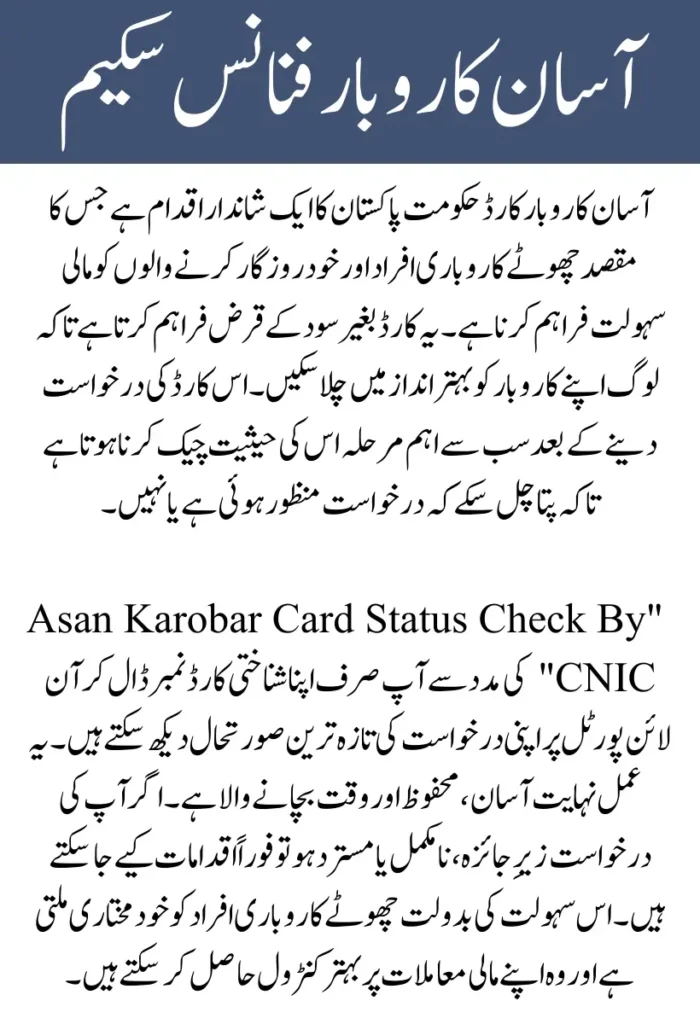
Importance of Asan Karobar Card Status Check
Once you’ve applied for the card, keeping track of your application’s progress becomes essential. The asan karobar card status check ensures that you stay updated on where your application stands, helping you avoid missed opportunities or unnecessary delays.
How to Perform an Asan Karobar Card Status Check by CNIC
The most efficient way to track your application is by using your CNIC. This process is simple, secure, and accessible to all applicants:
- Visit the official web portal for the Asan Karobar program.
- Look for the section marked “Status Check” or “Track Application.”
- Enter your CNIC number without spaces or dashes.
- Submit the form to view your current application status.
For More Information: Punjab Bewa Sahara Card Online Eligibility Check
Common Status Updates and What They Mean
When using the asan karobar card status check tool, you may come across different status messages. Here’s what they typically indicate:
- Under Review – Your application has been received and is currently being evaluated.
- Approved – You have successfully met all requirements, and your card will be issued shortly.
- Pending Documents – Some required information is missing; check for an email or SMS.
- Rejected – The application did not meet the eligibility criteria or was incomplete.
- Disbursed – The loan has been issued and is now accessible via your card.
Why Your Application Might Be Delayed
Application delays are usually caused by small errors or overlooked steps. Some of the most common reasons include:
- Incorrect CNIC information
- Mismatched personal or business details
- Missing supporting documents
- Using outdated or inactive phone numbers
How to Ensure a Smooth Status Update Process
To improve your chances of a successful and timely approval, make sure you:
- Submit accurate, up-to-date information during registration
- Keep your CNIC and contact number consistent with NADRA records
- Upload clear, legible documents
- Regularly check your phone and email for update notifications
What to Do If You See a Rejected Status
Seeing your application marked as rejected can be discouraging, but it’s not always final. Here’s how to respond:
- Review the reason for rejection carefully
- Correct any errors or resubmit missing documents
- Reapply if you’re still eligible under the program guidelines
For More Information: Free Solar Panel Scheme by the Government of Pakistan Apply Online
Rechecking Status After Resubmission
After making corrections or resubmitting your application, use the asan karobar card status check option again to verify whether your updated application is under review or approved. Most changes reflect within a few working days, so keep an eye on your status to avoid further delays.
When to Contact Support
If your status hasn’t updated in a long time or you’re unsure what the next step is, it’s a good idea to reach out for help. Contact the official support team through their helpline or visit a local office for clarification. Be sure to have your CNIC ready when reaching out.
Conclusion
The asan karobar card status check is a vital part of managing your application efficiently. By keeping tabs on your progress using your CNIC, you can stay ahead of any issues, avoid delays, and ensure you receive the financial support your business needs. This small but powerful tool puts control back into the hands of small business owners, making financial independence more achievable than ever.