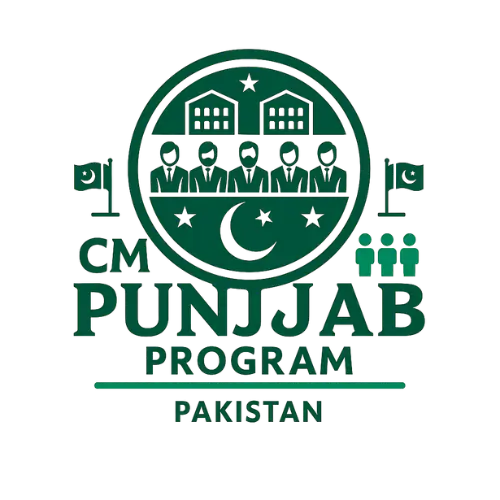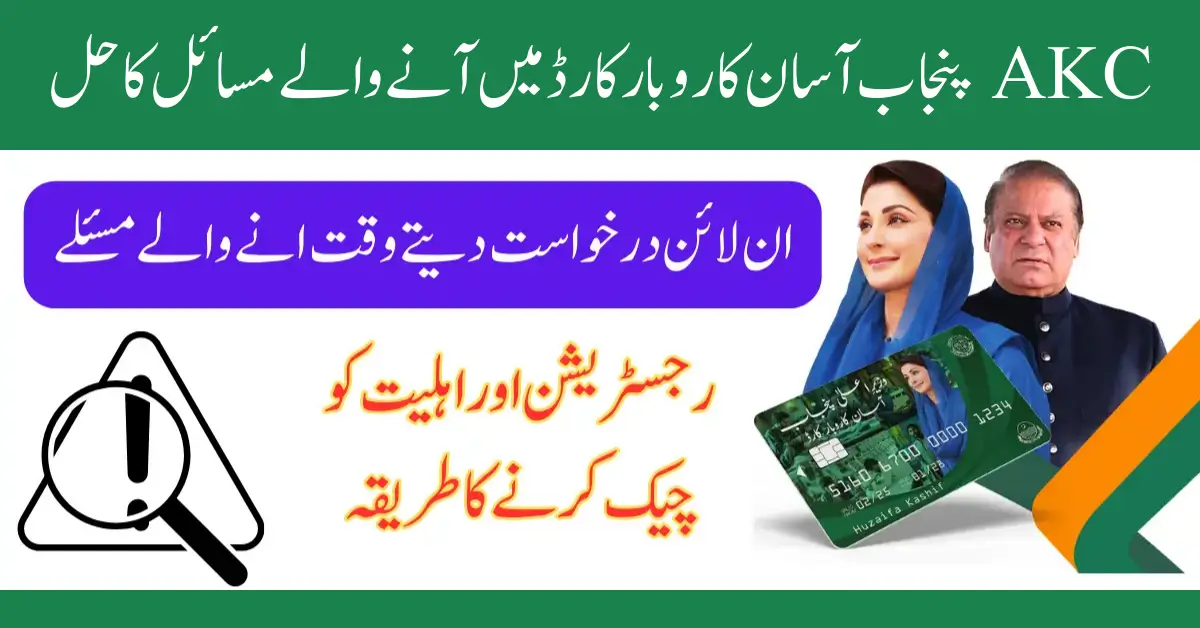The Punjab government’s Asaan Karobar Card is a bold initiative designed to empower small business owners by offering easy access to financial support, government subsidies, and business registration. Launched to simplify business operations for the self-employed and micro-entrepreneurs, this card is an important step toward formalizing Pakistan’s informal economy.
Despite its promising benefits, users have reported various issues while applying for or activating the AKC Punjab card. From verification problems to system errors, these challenges have caused delays in accessing benefits. This guide addresses the most common errors and how applicants can resolve them effectively.
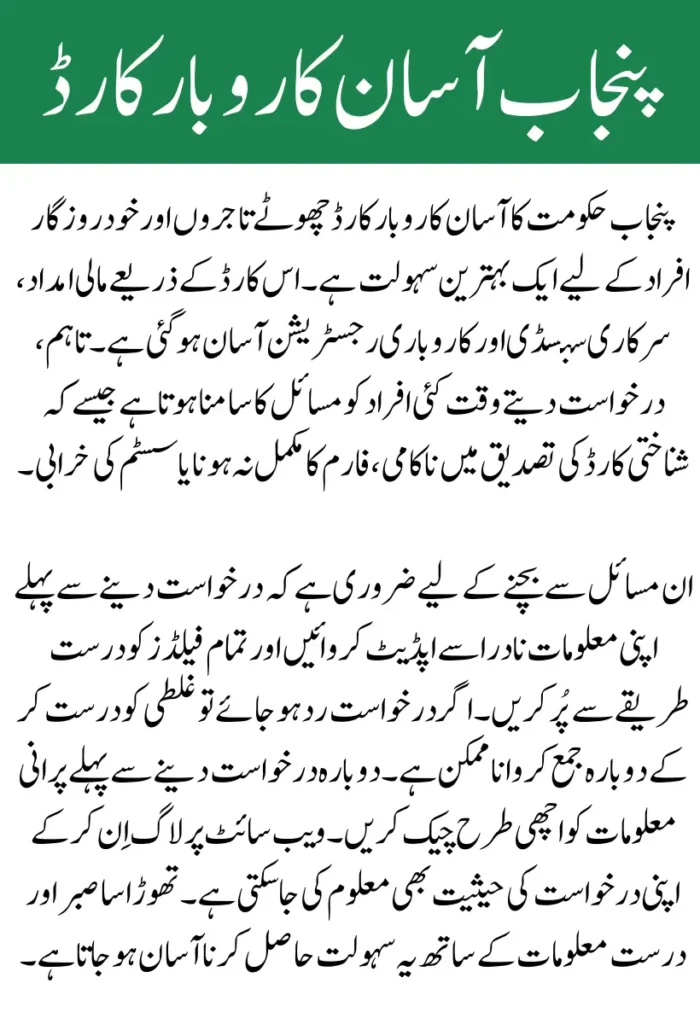
For More Information: Punjab Laptop Scheme Merit List Announced
Common AKC Punjab Asaan Karobar Card Errors
Many users face difficulties due to technical errors or incomplete data entry during the application process. Here are the most reported issues:
- CNIC Verification Failed: This usually occurs when your National Identity Card information does not match NADRA’s records.
- Duplicate Application Error: If you’ve applied previously or used similar credentials, the system may flag your application.
- Incomplete Form Submission: Missing out on even one field, such as business type or mobile number, can prevent submission.
پنجاب حکومت کے آسان کاروبار کارڈ کا مقصد چھوٹے تاجروں کو مالی مدد اور رجسٹریشن کی سہولت فراہم کرنا ہے۔ اگرچہ یہ اسکیم بہت مفید ہے، لیکن بہت سے لوگ درخواست دیتے وقت مختلف مسائل کا سامنا کرتے ہیں۔ عام طور پر یہ مسائل شناختی کارڈ کی تصدیق نہ ہونے، فارم میں غلط معلومات دینے یا سسٹم کی تکنیکی خرابی کی وجہ سے پیدا ہوتے ہیں۔
Eligibility Criteria for Asaan Karobar Card
To reduce errors, it’s essential to ensure you’re eligible before applying. The card is designed for:
- Individuals aged between 18 and 60
- Residents of Punjab with a valid CNIC
- Micro and small business owners, including street vendors, shopkeepers, and freelancers
اگر آپ کو درخواست دیتے وقت “CNIC Verification Failed” کا مسئلہ آ رہا ہے تو سب سے پہلے اپنے شناختی کارڈ کی معلومات کو نادرا سے اپڈیٹ کروائیں۔ اس کے علاوہ، اپنی بایومیٹرک تصدیق چیک کروائیں تاکہ سسٹم آپ کی شناخت کو درست تسلیم کرے۔ اگر فارم مکمل نہ ہو تو درخواست رد ہو سکتی ہے، اس لیے ہر فیلڈ کو دھیان سے بھریں۔
Step-by-Step AKC Application Process
Filling out the form accurately is key to avoiding errors. Follow this process to increase your success rate:
- Visit the official Punjab Asaan Karobar Card website.
- Fill in personal details like CNIC, name, and mobile number.
- Provide business-related information such as business name, type, and location.
- Upload the required documents and apply.
For More Information: Asaan Karobar Finance Scheme Apply Online Through AKC Punjab
Fixing CNIC and Biometric Verification Issues
One of the most frustrating hurdles is CNIC verification failure. To fix this:
- Make sure your CNIC is updated with NADRA.
- Double-check the spelling of your name and your father’s name.
- Visit a local NADRA office if your biometric data is outdated or does not match.
How to Avoid Application Rejection
Prevention is better than a cure. Follow these best practices to avoid rejection:
- Use an active mobile number registered in your name.
- Do not apply multiple times with the same CNIC.
- Ensure all required fields are filled and documents are uploaded accurately.
درخواست دوبارہ دینے سے پہلے پچھلی غلطیوں کو درست کرنا ضروری ہے۔ AKC کی ویب سائٹ پر لاگ اِن کریں، اپنی پرانی درخواست دیکھیں اور جو غلطی کی نشاندہی کی گئی ہے اسے ٹھیک کریں۔ پھر سے فارم بھر کر جمع کرائیں۔ اگر آپ کی درخواست منظور ہو گئی ہو تو آپ کو ایس ایم ایس یا ویب سائٹ پر اس کی اطلاع ملے گی۔
For More Information: Punjab Bewa Sahara Card Eligibility Check
Reapplying After an Error or Rejection
If your application was rejected, you can reapply after correcting the issues. Here’s what to do:
- Log in to the portal with your credentials.
- Review your previous submission and note the error message.
- Edit the application, make the required changes, and resubmit.
Tracking the Status of Your Application
Applicants can track their application status online. Simply:
- Go to the official AKC Punjab website.
- Enter your CNIC number.
- This portal will display the current status, such as “Under Review,” “Approved,” or “Rejected.”
Conclusion
The AKC Punjab Asaan Karobar Card has the potential to support countless entrepreneurs, but only if applicants follow the correct procedures and avoid common mistakes. By understanding eligibility, accurately completing forms, and resolving CNIC or biometric issues quickly, users can increase their chances of approval. With a little patience and the right information, accessing the benefits of this powerful initiative becomes far easier.