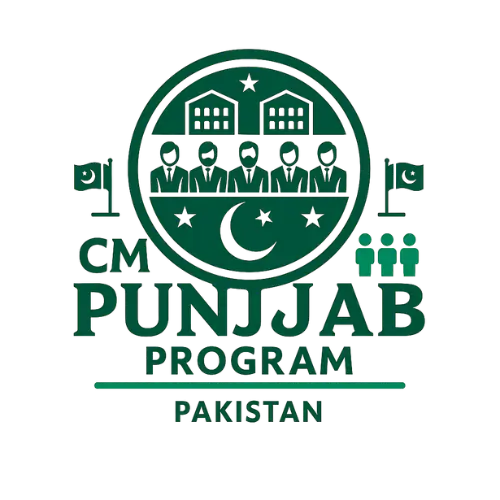PM Laptop Scheme Phase 3
The Prime Minister’s Laptop Scheme Phase 3 aims to empower students across Pakistan by providing them with free laptops to support their educational goals. As digital learning becomes more critical than ever, this initiative continues to bridge the technological gap for students in public sector universities. The third phase is designed to reach a wider audience with a more streamlined application and selection process.
Eligible students are encouraged to register online and track their application status through the official platform. With thousands of laptops to be distributed, staying updated with key dates, eligibility criteria, and documentation requirements is essential for a successful application.
For More Information: Punjab Rozgar Scheme Online Apply Last Date Announced
Latest Updates on PM Laptop Scheme Phase 3
Students across the country are actively looking for updates on Phase 3, and there’s good news. The registration portal is now live. The Higher Education Commission (HEC) has issued a comprehensive roadmap for applicants, and universities have also started coordinating to ensure the timely verification of applications. If you’ve applied or are planning to, this is the time to act quickly and ensure your data is accurate.
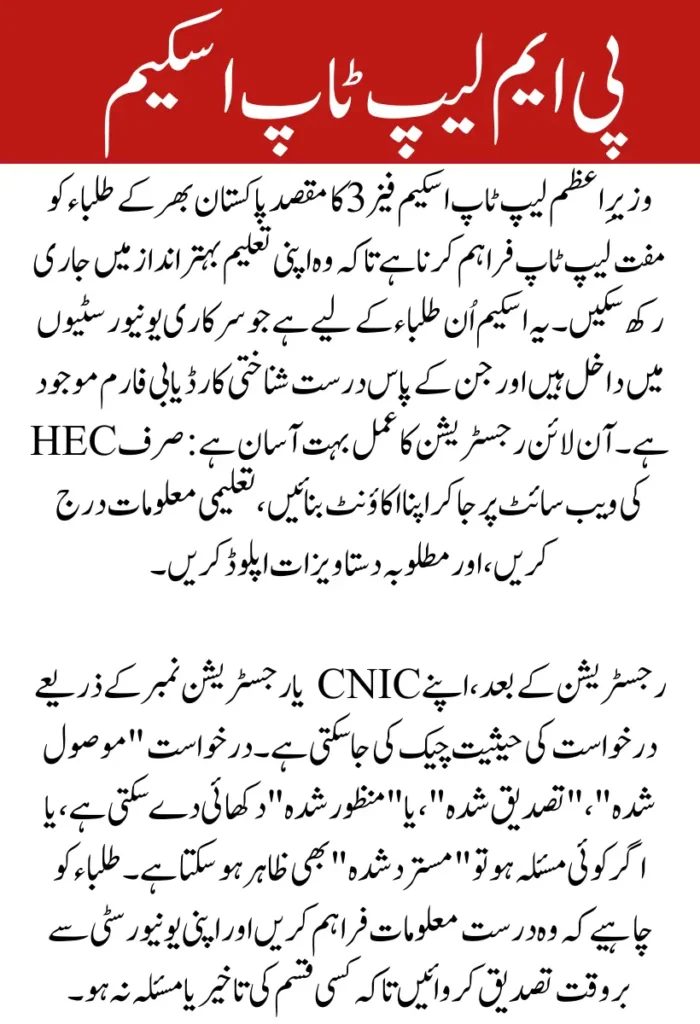
How to Check PM Laptop Scheme Application Status
Checking your application status is a simple process that requires your CNIC or registration number. The official portal is user-friendly and offers real-time updates. Here’s how to do it:
- Visit the official HEC Laptop Scheme portal
- Navigate to the “Application Status” section
- Enter your CNIC without dashes or your university registration number
- Click the “Search” or “Check Status” button
If your application is successfully submitted, you’ll see its status as “Received,” “Verified,” or “Approved.” If there’s any discrepancy, it will show as “Not Verified” or “Rejected,” along with a reason.
For More Information: Asaan Karobar Card Status Check Online Through Official Portal
Who is Eligible for Phase 3?
Not all students are eligible for this scheme, so it’s important to double-check the criteria before applying. Eligibility is primarily focused on students enrolled in public universities recognized by the HEC. Here’s a quick overview of who can apply:
- Undergraduate and postgraduate students enrolled in HEC-recognized public universities
- Students with valid CNIC/B-Form numbers
- Students who have secured admission based on merit
- Students who have not previously received a laptop under this scheme
Steps for Online Registration
The registration process has been made fully digital to improve accessibility and speed. To apply, follow these steps:
- Go to the official HEC website: https://laptop.pmyp.gov.pk
- Create an account using your CNIC and contact information
- Fill in academic and personal details accurately
- Upload any required documents such as student ID, transcripts, or proof of enrollment
- Apply before the deadline displayed on the portal
Once registered, make sure to save your application number for future reference.
For More Information: CM Punjab Bewa Sahara Card Online Registration
Important Documents Required
While the process is online, you’ll still need to upload or present some documents for verification. Missing documents can delay or invalidate your application. Make sure you have:
- Valid CNIC or B-Form
- Recent passport-size photograph
- University enrollment proof or transcript
- Updated contact details
Deadlines and Key Dates
Deadlines are strictly followed in Phase 3, so missing one can mean waiting until the next round. The HEC has advised students to complete registrations before the portal closes. Keep an eye on your university’s announcements, as they often provide reminders and internal deadlines for document verification.
Common Mistakes to Avoid
Applicants often make small mistakes that lead to rejection. Avoid the following to increase your chances:
- Entering incorrect CNIC or spelling errors
- Submitting incomplete academic records
- Missing the registration deadline
- Failing to verify your application with your university
How Universities Verify Student Applications
Once submitted, applications are forwarded to the student’s respective university for verification. This step ensures that only currently enrolled, eligible students receive laptops. The university cross-checks enrollment status, academic performance, and student ID before approving the request online.
Final Thoughts
The PM Laptop Scheme Phase 3 offers a valuable opportunity for students to access essential technology for their education. With the online system in place, the process is easier than ever. Just make sure to apply carefully, submit the right documents, and keep an eye on your application status. For those who qualify, this initiative could make a real difference in academic performance and digital skill development.